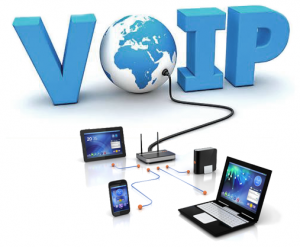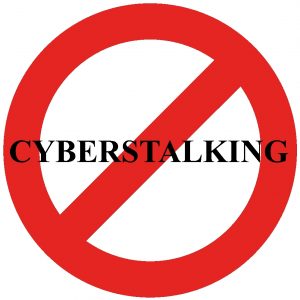Voice Over Internet Protocol, aka VoIP, is a way in which voice and multimedia sessions take place over the Internet rather than through a traditional phone service. Users also refer to Voice over Internet Protocol as Internet telephony, broadband telephony, or broadband phone service, a service that is not new, but has been gaining popularity. Unlike plain old telephone service (POTS), VoIP does not need a service plan or a static telephone number. Anyone can use the system for free, from anywhere in the world.
How does VoIP work?
Voice over IP uses a Packet-Switching Technology Network (PSTN) instead of a Circuit-Switched Network (CSN), which is used by landlines. With CSN, an analog signal must go through a network of copper wire cables to connect two points. In contrast, PST reduces digital signals into small data packets. The PSTN transmits the data over the Internet sending and receiving voice calls. Since VoIP uses the Internet, it doesn’t use copper wiring. Therefore, it is easily portable.
One of the main differences with VoIP is that the number is tied to the user, not the device on which it is used. Traditional phone numbers are linked to a specific device: your landline has its own number and so does your cell phone. Think of VoIP technology like your email address. The email is attached to you, not your computer. You can log into your email from any device in the world. VoIP numbers work the same way; you to make phone calls anywhere on any device via VoIP software.
What is SIP?
You may have heard the acronym SIP in reference to VoIP.SIP stands for Session Initiation Protocol. It does the work behind that scenes that allows VoIP to appear on stage. SIP is the signaling protocol that lets calls connect and disconnect. It also allows features like video conferencing and group chat to take place in real time.
A Brief History
Internet calling has been in use for decades. It started in 1973 when ARPANET used the first transmissions to take place using the Internet. The second breakthrough happened in 1991 when Speak Freely, the first VOIP app, was released to the public. In 1995, VoIP became profitable when Israeli telecom company VocalTec released InternetPhone. Users could register and use the app to make calls worldwide without paying outrageous long distance fees. PBX and SIP arrived in 1996. 2003 saw the biggest breakthrough to date when Skype was released. Skype is credited with creating the video chatting era.
The first mobile VoIP service was released in 2006, one year after the first cell phone enabled for Wi-Fi. In 2010, Apple introduced FaceTime and the rest is mobile device history.
The rise in VoIP is staggering. In 2001, VoIP phone calls accounted for less than 5 percent of business calls in the U.S. By 2011, the number jumped to 31 percent. It was predicted that in 2019, the business VoIP industry will net over $86 billion dollars in revenue and have 204.8 billion global subscribers.
Three Ways to Use VoIP
While all VoIP phone calls are made using wireless or broadband Internet through a local area network, there are three ways to place a call.
Analog Telephone Adapters (ATAs)
An analog telephone adapter transforms analog PSTN connected phones into VoIP phones. As with all Voice over Internet Protocol, audio signals from analog phones are converted into data packets. ATAs are the only way to change a traditional phone into a VoIP-enabled device.
Voice over Internet Protocol Phones
VoIP phones are the only devices that do not require special hardware or software. They look like an analog phone, but do not use a traditional phone system. Smartphones can use VoIP simply by visiting a website or downloading an app.
Computer-to-Computer
Computers can make VoIP calls simply by using VoIP software or by visiting the VoIP provider’s website. Unlike VoIP phones, computer-to-computer connections require the receiver to have an active Internet connection.
Pros and Cons of VoIP
There are several pros and cons to using a VoIP phone number. Voice over Internet Protocol can offer a ton of different features that your current telephone service may not have. Call forwarding to smartphones or desktop computers, international calls, and other communications services are easily handled with Voice over IP. Most IP telephony services also offer video conferencing, chat, and file-share options. Users may opt to be anonymous for various reasons including personal or professional privacy or for developing targeted marketing services.
Pros
- Pros also include being able to choose your own phone number, with any area code or exchange. People use VoIP for many reasons.
- Calls can be made from anywhere in the world using a landline, computer, smartphone or other Internet enabled device. Long-distance and international Voice over Internet Protocol calls are free of charge.
- Many VoIP systems are free to use.
- Add-ons are often free or at low cost. These include video conferencing, instant messaging, call forwarding, fax services, unlimited calling, voicemail, group chats, and more.
- Voice over IP offers maximum mobility.
- VoIP services have a higher level of security than traditional business lines.
Cons
- Users may choose to hide their identity to protect themselves when they are involved in illegal activity.
- People use VoIP even though it can only be used with an internet connection or a phone’s mobile hot spot.
- Another con is that Voice over IP cannot be used without an internet connection.
- VoIP cannot make 911 emergency calls; emergency services are unable to pinpoint the caller’s location.
Hidden Identity
Voice over Internet Protocol services only know what information you put in when you sign up, so it can be anonymous. The service only requires Internet service and a valid email account, which can also be anonymous, so tracing the number may be almost impossible. Scammers use the system because it gives them cover from the police and prosecution reducing the risk of being caught.
Locating the Caller
You can trace a phone number by doing a reverse phone number. The search will find if the number is traditional or Internet-based. You may be able to locate an IP address for the VoIP number, but unless you are highly tech savvy, chances are you won’t be able to know who is using the number. However, law enforcement has tools which may be able to locate the origin of the calls.
Google Voice is a popular Voice over IP service. While the service many be anonymous, Google collects and shares information with third parties that may help to track the caller. Google does not have a directory of its Voice over IP numbers. Such efforts would be pointless since the numbers change all the time. You should use the following tips to track the number:
Phone books. You can use a reverse phone search to find the number, even if it’s a VoIP number. If you think the number is fake, you can check online phone directories to see if it has been reported. You can search Facebook to see if the person has added the number to their social media profile.
Protecting Yourself
Voice over Internet Protocol numbers are untraceable for the most part. Phone systems have not yet been able to identify the numbers; however, some reverse phone search engines can determine the origin of the number. If you receive a call from a VoIP phone number, treat it as if it is fake unless you have a prearranged agreement with the caller. No matter how a caller contacts you, never give out personal information to a stranger. You should report any suspicious activity to the police immediately.